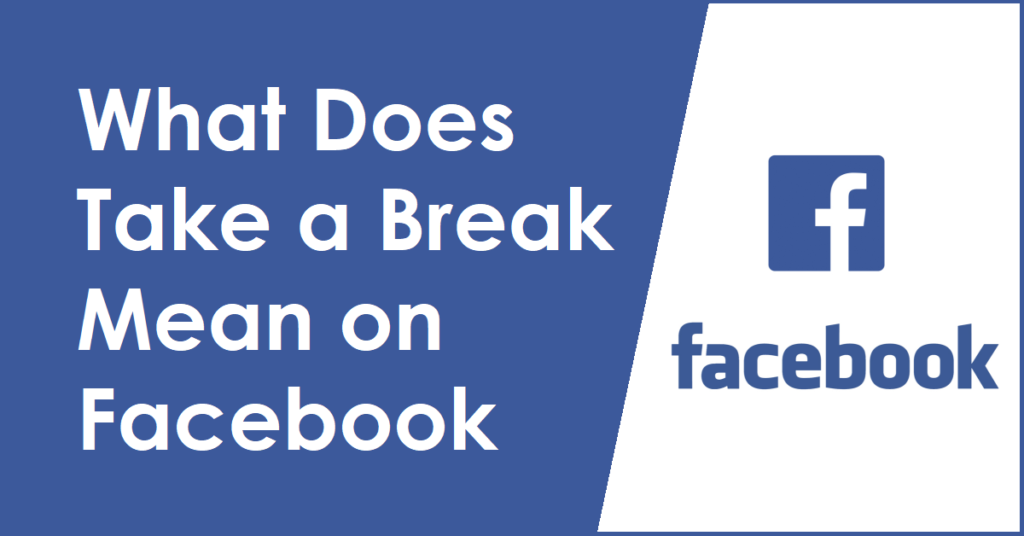Reels on Facebook are similar to Reels on Instagram; to be precise, reels function nearly the same way as those on Instagram. This article will deal with how to disable reels on Facebook in various ways, as the feature is complicated.
While this feature is probably heaven-sent for those who are fans of Instagram and want to try making reels on Facebook, reels still can be annoying for those who use Facebook for general surfing or talking with a friend rather than watching reels.
Keep reading below to learn all about how to do this!
How to Disable Reels on Facebook
How to disable reels on Facebook? While you can disable reels on Facebook, the method itself can be rather complicated as there is no inbuilt feature to disable reels on Facebook. To disable reels on Facebook, follow the methods listed below:
Step 01: Remove the latest Facebook app
Install the Old version of the Facebook App on your mobile device.

Remove the latest version of your Facebook app on Android by opening the Google Play Store and searching for ‘Facebook’; open it and tap Uninstall.
If you can’t see the uninstall button or use it for some reason, you may try to disable the Facebook mobile app by going to the Settings section on your Android device and selecting the apps section.
Tap on Disable or Force Stop after going there.
Check this article to learn What does restrict mean on Instagram and how to use it.
Step 02: Install an Old version of Facebook on your Android device
2. Once you are done either disabling or uninstalling the latest Facebook app, go to this Download older version of Facebook App on your Mobile device and install it.
Step 03: Disable the Auto update for the Facebook App
After installing the old APK of Facebook mobile app, you will need to disable the auto update feature through Google Play store, to do this, do the following:


- Visit Google Play Store on Android
- Search Facebook on Google Play Store
- Tap three dots located on the top
- Ensure that the Auto-update feature is not ticked.
How to disable reels on Facebook? With this, you should be done! As the old version of Facebook doesn’t include reels, you should be able to browse Facebook on your Android device safely without the fear of a pesky reel interrupting you in the middle of your surfing.
If you have queries, don’t forget to ask them below!
And you are all set; this will effectively disable Facebook reels for you, as the old version doesn’t have that feature. You are done if you are ready to do this and have no problems.
If you have any questions, you can ask them in the comments section!
Related: