The question is, what happens when you are tired of using your Instagram account and want to delete your account? Read below for the steps to disable or delete an Instagram account.
Instagram is an app used by millions; it also posts any activity you are doing, either as a pic or a video. You could even use the story function to create a short clip of you doing some ridiculous activity for a single day. Many celebrities use Instagram as a powerful promotion tool to spread their influence and promote themselves or their movies, including interaction with their fans.
How to Delete an Instagram Account
As said before, there might be several reasons for wanting to know how to delete an Instagram account.
You might want a fresh beginning with new experiences to post and whatnot. You might be tempted to move on to other sites, or the simple reason would be that you don’t desire to keep your Instagram account anymore.
Therefore, to delete your Instagram account, follow the steps given below:
- Log in to your Instagram account on PC (it is not possible to delete your account through the mobile app.
- Go to this link https://www.instagram.com/accounts/remove/request/permanent/.

- Select a reason on the drop-down menu “Why are you deleting your account?”
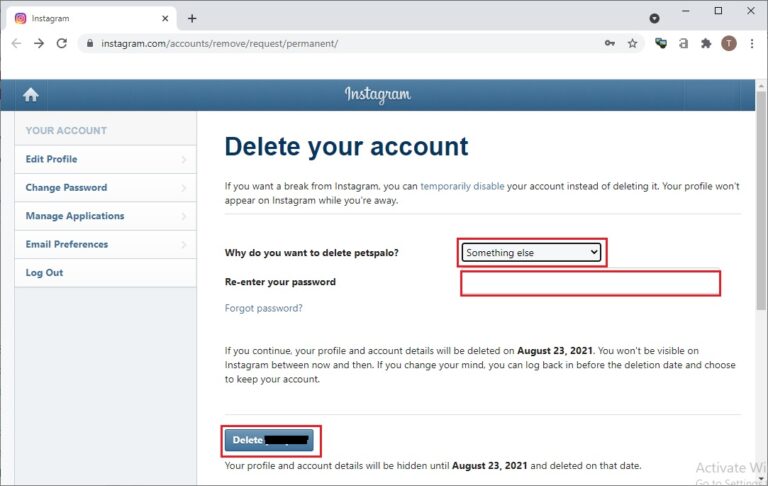
- Enter your password again when the prompt comes
- Select the “Delete (any username you have) button, and confirm when the site asks for confirmation.
Check this article to learn how to delete an Instagram Post on PC, Android and iPhone devices.
How to Temporarily Disable Instagram Account
You may not want to delete your Instagram profile because you want to get back to using it later.
The only thing disabling your Instagram profile would benefit you is the amount of exposure is reduced to zero, resulting in your followers being left in a lurch as to why you suddenly disappeared.
Just follow the steps below to disable your Instagram account in an instant.

- Log into your Instagram account (Using either mobile or PC)
- Go to profile settings

- Scroll down and click on “Temporarily disable my account”

- Give out a reason for disabling your account
- Re-enter your password,
- Click on “Temporarily Disable Account”
When you are done, your account will be temporarily disabled after that. Essentially, you will be safely hidden away from the peering gazes of your followers as you perhaps rehabilitate through your troubles or whatever sort of reason made you take the step of disabling your Instagram account.
Now that you know how to delete an Instagram account, will you search in your heart for the courage to go ahead? Only time will tell.
Check this article to learn what is vanish mode on Instagram and how to use it
How to Backup Instagram Data
Instagram lets you take a backup of all of your memorable photos and videos anytime; you need to take a backup for your future reference. Deleting your Instagram Account means deleting all of your data.
That is why it is a good idea to download all your data before proceeding with the account deletion.
To download all your data, follow the steps given below:

- Log in to your Instagram account on your PC
- Go to your profile settings by clicking the gear icon

- Click the Privacy & Security option.
- Scroll down and Under “Data Download,” click “Request Download.”
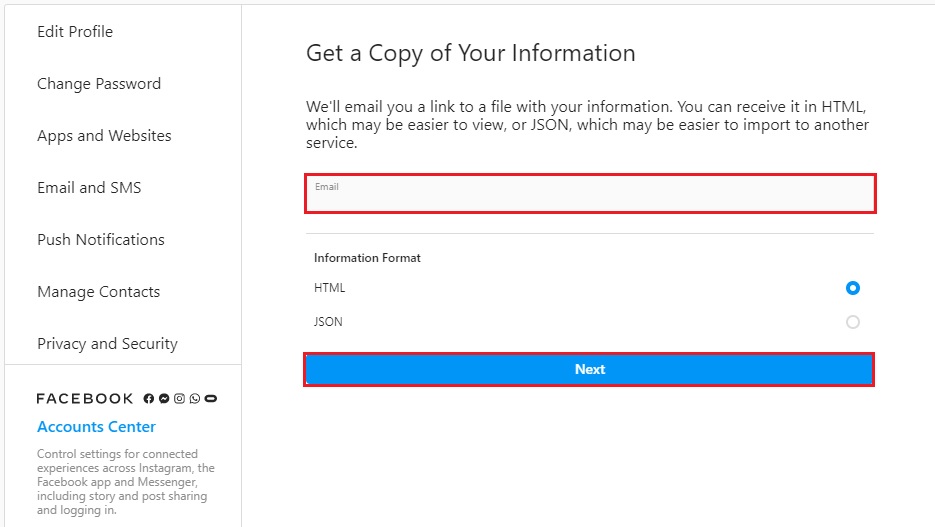
- Give out your email address when prompted and press next.
You should be emailed all your Instagram Data via a downloadable link within two days of the email you sent.
This is how easily you can download your Instagram Data.
Check this article to learn How to mute someone on Instagram







